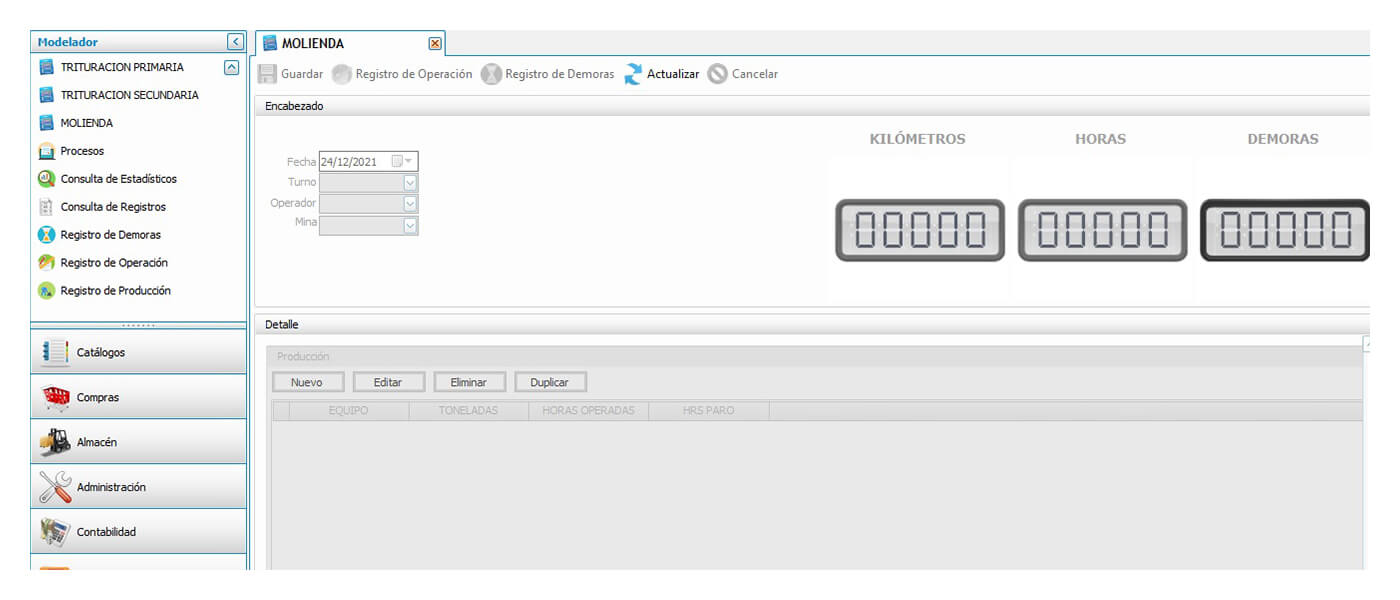Features
Modeler
> Modeler
With this powerful tool you will be able to design screens according to business needs that will help to record information on operation, production and delays for the different equipment that operate in the company, in order to automatically generate the Scheduled Maintenance Tasks that are made to the different teams.
In addition, it allows you to view, edit and / or delete information that operators have previously registered. It also has logical validations that the user can register through its correct configuration.
Design models tailored to your company
- You can create your own screens or models through its efficient Form Designer.
- Configure different types of arithmetic and / or logical validations that will give greater reliability and integrity to the information.
- In its complete Controls bar you will find Text Boxes, List of Values, Checkbox, Numeric, Date, Formula and many more that will allow you to create agile and dynamic screens to capture operation, production and delay statistics.
- To make your screen more robust, you can configure for each Control, the properties necessary for the view and required behavior: Height, Width, Multiline, Maximum Characters, Mandatory, Position on the form, if it is hidden, Font Color, Size and Typeface, etc. In the case of List Control, you can create Lists based on ERP Mining catalogs or you can create your own custom Lists.
- One of the different types of Control that you can create are those that contain Formulas. With the simulator you can run the formula based on the entered values and you can verify if the results are as expected, even before implementing it in production.
- Maintain the security of your information by assigning the access permissions to the model that each user needs.
Contact Us.